Over 25000 vintage items in our collection, join and start Downloading.
Check out our new "AI Enhanced" category, new AI upscaled and enhanced high quality magazine and movies.
Vintage 8mm Porn » Navigation
Top Categories
8mm Films
AI enhanced
Classic Magazines
Classic Movies
Magazine Packs
Scenes
Stag Films
Unknown Loops
VHS & Video Series
Academy Press
Amor Films
- Bullet
- Bentley Production
- Candy Girls
CD-Produktion
- Collection Film
Color Climax Films
- Cover Girl
- Diamond Collection
Ekstase Films
- Erotic Dimensions
- Erotic Fantasies
- Fantasy Playhouse
Filmlaboratoriet A-S
- Golden Girls
- Horny Honeys
- House of Milan (HOM)
- Joys of Erotica (JOE)
- Karl Ordinez
Lasse Braun
- Limited Edition
Love Film Programm
- Lusty Ladies
- Mike Hunter
- O.Z. Films
- Parliament
- Pleasure Production
- Pretty Girls
- Professional Film
- Regal Collection
Ribu Films
- Roger Rimbaud
- Rubin Film
Seventeen
- Showgirl Superstars
- Starlight Film
- Swedish Erotica
Tabu Films
- Teenager
- Teenage Climax
- Wara Film
Navigation
A brief explanation on how to navigate on our website
Clicking it returns to the homepage of the site.

Search function, used to search for specific content on the site. Write the title, hit enter and the results will come up. There is also an advanced search where you could be even more specific with your queries.
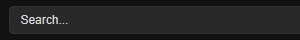
Easy to access links to popular categories.
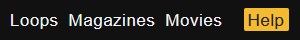
Easy access to category list page, with scrolldown function (depends on which letter you wish to navigate).

Easy access to label pages.
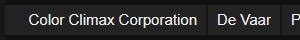
Twenty (20) posts per page with navigation. Hovering the image will show the download button that leads to the post content. Clicking the title bellow the image will have the same result.
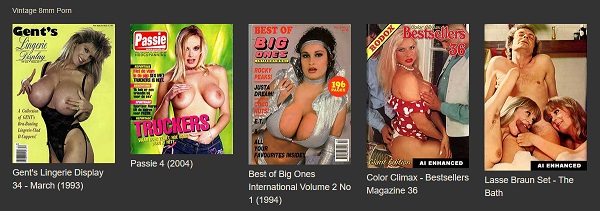
Offer option to navigate the Main Wrapper pages by displaying the page numbers.
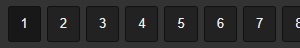
Leftside bar menu with helpful links.
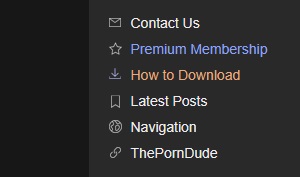
Leftside bar menu with top category links.
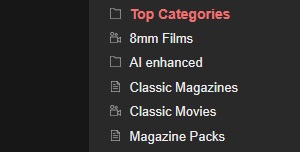
Leftside bar menu with specific category links.
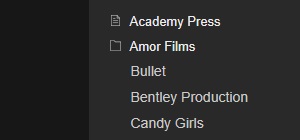
Post title.
Resized poster.
Categories - the category where the post has been published.

Post information - non linked information about the post.
Download - download button link.
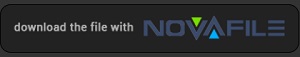
Description - content description.
Previews - Will enlarge at the original size when clicked. (Images shown as previews are not representative of the actual contet, they are downscaled or compressed to provide a smooth navigation on the website).
Tags related to the post.
Comment section.
Related, latest, most viewed and top rated posts.
Logo
Clicking it returns to the homepage of the site.

Search
Search function, used to search for specific content on the site. Write the title, hit enter and the results will come up. There is also an advanced search where you could be even more specific with your queries.
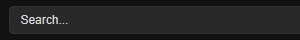
Top Menu
Easy to access links to popular categories.
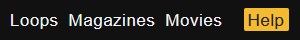
A-Z Menu
Easy access to category list page, with scrolldown function (depends on which letter you wish to navigate).

Label Menu
Easy access to label pages.
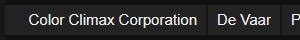
Main Wrapper
Twenty (20) posts per page with navigation. Hovering the image will show the download button that leads to the post content. Clicking the title bellow the image will have the same result.
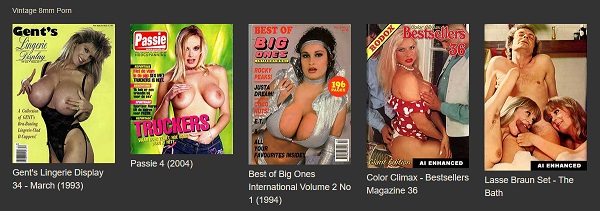
Content Navigation
Offer option to navigate the Main Wrapper pages by displaying the page numbers.
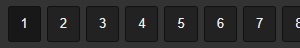
Left Sidebar
Leftside bar menu with helpful links.
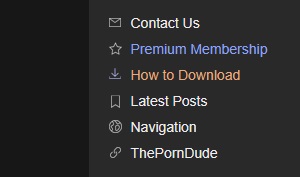
Leftside bar menu with top category links.
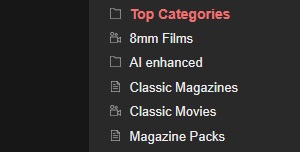
Leftside bar menu with specific category links.
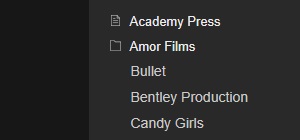
Post Content
Post title.
Resized poster.
Categories - the category where the post has been published.

Post information - non linked information about the post.
Download - download button link.
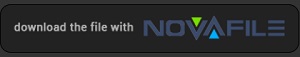
Description - content description.
Previews - Will enlarge at the original size when clicked. (Images shown as previews are not representative of the actual contet, they are downscaled or compressed to provide a smooth navigation on the website).
Tags related to the post.
Comment section.
Related, latest, most viewed and top rated posts.
Popular movies
Popular magazines
Popular scenes
Popular loops





